Today I want to hear the ways each of you has found to organize your recipes!
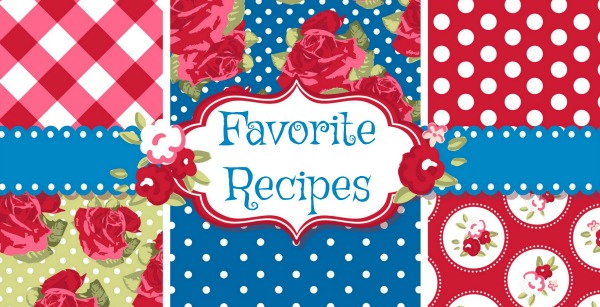
As you all know, I am a recipe nut. A full fledged recipe guru. Recipes are my thing. I love them. I collect them. I invent them. I dream about them. And often these recipes include butter. This cannot be helped.
But recently I was asked, “Laura, what’s the easiest way you’ve found to organize your recipes?” My response, “Oh, I don’t organize them. I just create them.”
You guys do not want to see my recipe cabinet.
Yes, it’s true. I have an entire, very unorganized cabinet full of recipes. (And also a cabinet full of Pyrex. These are needed so I can bake the recipes piled up in my cabinet. And also so that I can enjoy the butter.)

#iheartbutter
#andpyrex
So my recipe cabinet. It is about as messy as can be. When I need to use one of the recipes in this cabinet, I have to dig and scrounge and muddle. But never fear. While looking through my mess to find the one recipe I need, I end up finding three more I forgot were there. And you guessed it. Many of them require the use of chocolate. (Bet you thought I was going to say “Pyrex” or “butter.” Ha. Just keeping you on your toes.)
So today, my friends, we’re going to talk about the easiest way to organize recipes. It’s high time I found a system. My messy cabinet pile is no longer working. It never worked. So let’s talk about how to organize your recipes!
I’m sure you’re eager to learn about this subject from someone who clearly has no clue. Come closer, my friends. I’ll teach you everything I don’t know.
Tips for the easiest way to organize your recipes
As I’ve searched for a system, these are the new tricks that are working best for me at this point.
- Keep all your recipes in one place. (At least having all my recipes in one cabinet was better than tucking them randomly inside school books, the silverware drawer, and behind the toaster oven.)
- If the recipes are cut from magazines, torn from a book, or printed off the computer, slide them all safely inside a large manila folder or envelope.
- Invest in a binder. This is my best idea so far.
I came across this DIY Recipe Binder idea online and I don’t know why I never thought of it before! It’s way too simple, and turns my messy cabinet into a nicely organized recipe haven.

DIY Recipe Binder – FREE Printables!!

I spent a little time creating these lovely binder pages to help me become more organized. I like them so much I decided to share them with you! Not only can all of our recipes be in one place, we can put them all into one organized (and fun!) binder.
How to make and use your Recipe Binder
- Enter your email address here and the free printables will be sent to your inbox. (This will connect you to our Heavenly Homemakers email list so I can continue to send you freebies, recipes, and deals!)
- Print each of the Recipe Binder pages you will use.
- Use a 3-hole punch to prepare them for a 3-ring binder.
- As you print recipes from the computer, add them to your binder within the fitting category.
- If you have small recipe cards, recipes cut from magazines, etc, re-write them on 8.5×11 inch paper so that they fit your binder. Or slide them into a plastic sleeve that fits in a 3-ring binder.
And that, my friends, is how we’re going to get our recipes organized once and for all!
Or at least that’s the hope. The fact that my new Recipe Binder is cute and fun offers me lots of incentive. :)
Get your FREE DIY Recipe Binder pages here.
What ways have you found to organize your recipes?

What about an instant pot category?
Very good idea!!
Absolutely! :)
For my dinner recipe binder (and I do love my binders!!) I create subsections for beef, poultry, seafood, pork, meatless, and Sunday dinner. My weekly menu plan is broken up by meat type (Poultry Monday, Beef Tuesday, and so on). So being able to search by meat type helps me plan. Also, if there’s one type of meat on sale at a great price, I can find a ton of recipes for that product much faster and plan a freezer meal cooking day much easier. The Sunday Dinner category is for all of those recipes we love that take a bit more work or time – we have those on Sunday, our easiest day of the week, so I like those all in one spot for quicker planning.
Thanks! These are lovely, and I’m just at the point where I’ve been looking for better ways to organize my recipes.
I also use Pinterest and have about two million recipes “pinned” on various boards, which works fairly well to find them online, but it’s also getting a little out of hand. I also have several large binders which are all FULL. So I think a major recipe culling is in order before I re-organize.
I recently participated in an online organizing workshop, and one of the bloggers did a session on recipe organization. She also uses binders for printed recipes and Evernote for the online ones. So I may give this a try…..but I’ll need a “recipe day” to get it all transferred and in order.
I had one little idea for your labels. When I first saw the graphic (on your blog post, with all the labels in one image), I thought you were giving us that size, and you could cut out the small labels to affix to the spine of the binder, so perhaps that would be a good idea.
Thanks again for your pretty printables and most of all for admitting how messy your recipe collection was! It makes us all feel a bit more normal. :)
YES!!! I’ve been using the 3-ring binder system since I was a newlywed (23 yrs ago). My mom’s best friend was sharing a recipe with me and I saw her collection and thought it was pure genius since you can use recipes that are all sizes. The clear sheet protectors work great for smaller recipes you cut out or index cards. I actually prefer the clear, flexible binders sold on Amazon by Filexec – just easier to work with. I have 4 of them – breakfast (also includes breads, healthy snacks), lunch (soup, salad, sandwich), dinner (meat/seafood categories and sides), and one for desserts, entertaining & holidays. The binder system makes it so easy to add new recipes wherever you need to!
I have SO many recipes, I have one notebook for each category! (Hit a sale on 2 inch binders during school season!) They are all different colors and I have had them since last summer. I think I am finally learning the colors. I used a sharpie to write a little title across the bottom of the spine. I have sweets, breads, main dishes, breakfast and kitchen staples (these are my most used recipes.)
So much easier for me! I also have a folder in my kitchen with pockets for new recipes to try and once they have “graduated” they get put into the correct binder. :)
This is how I organize my recipes! It is so easy, I use the plastic sleeves so they are easy to wipe off if food gets splattered on them. It makes adding recipes so much faster and easier to add, I can just print them off and add them in the proper category!
I recently started using the (free) Copy Me That app to organize recipes. It is amazing! When I’m looking at a recipe online, I can push a button to save it to my phone. Also, you can always edit the recipes you have saved. You have the option to tag them with key words (i.e. categories) to make them more organized, but you can always search for the one you are looking for by name or ingredients. There is even a built in “grocery list” feature that I have begun to use as well!
Thank you for bringing up this topic! I have wanted my recipes to be organized for years (I even put it on my Christmas wishlist last year: “Someone please organize my messy recipes,” but no one grabbed at that option to gift me…). I write recipes on scraps of paper, on whole sheets, on index cards…. Like you, I usually have to go through the entire mess to find what I am looking for, and end up rediscovering a few more that I take out to make too. I appreciate you sharing your ideas! I don’t think I want to go the binder route, mainly because I have very little counter space and a whole, open binder AND all the cooking stuff just won’t work…SO, you have encouraged me to think about what WILL work. I like my small recipe cards, but they are here there and everywhere. I am thinking of trying a smaller version of what you and others have suggested, and having one metal ring per category (marked somehow…with colored ribbon maybe), and just put one hole punch in each of my recipes I already have. I will still have to flip through some to find things, but if they are all on a ring (not floating around or stuck behind the spice rack) and separated by type, so it is still small to set on my counter and also less mess, I think I will be better off. I will only have to re-copy the recipes that are on huge (regular) pieces of paper, too. Excellent. Thank you for giving this much needed inspiration, Laura! And, for letting me think out loud on your blog…. :)
I use index cards too. I went to office depot and bought a box that holds 3×5 cards(4″hx5″wx12″l) and dividers. Works like a charm. I just pull out the section I need to find the recipe.
I use photo albums with the 3 pocket sleeves. Fold to fit and put tabs down sides for each section.
I took the plunge and went all electronic about six years ago and will never go back to printed recipes or coookbooks piling up on shelves of my pantry. I did keep a few special cookbooks, but they are on a bookshelf, not taking up limited space in my kitchen. I am using the Paprika app and love it!
The initial time investment of converting recipes was kind of cumbersome. Hand written recipes had to be typed in, but most of the recipes I had printed, pulled out of magazines, or used out of books, I found online and could use the “create recipe” button and nearly instantly create the app based recipe card.
Being a skeptic, I kept all of the paper copies of recipes for over a year and realized that I didn’t use them any more. So, I recycled piles of papers and donated boxes of cookbooks.
What I love about having everything in an app:
-When my daughter moved into her college apartment, she was able to create her own collection of recipes from my collection in less than an hour (I have over 500 recipes) and when she discovers she is missing a recipe, I email it to her and she can save it to the app with the click of a link.
-I always have every recipe at the tip of my fingers. So, wen I am in the store and decide I need the ingredients for a particular recipe, I can easily access the recipe.
-When someone asks for a recipe, I can easily email it to them at the click of a button.
-The app can convert a recipe to most any whole number (2x, 3x, 4x, etc) or fairly common fractions (1/2x, 1/3x, 3/4x). I usually don’t mind the mental challenge of converting recipes, but it makes it easy when I have too many things going on and correct conversions night extend me a bit. I think I remember reading a post about this on your sight a few years ago.
-There is a meal planning option that has revolutionized my ability to meal plan. I can now meal plan and create a grocery list in less than half an hour every week. When a kid says, I wish we could have xxxxx for dinner soon, I will add it to the following week’s menu and I’m already one step ahead for next week.
-though I haven’t used it, there is a shopping list feature when you choose a recipe, you can mark the ingredients you need to buy and it very nicely organizes your grocery list in order of type of food and the exact amount needed. If several recipes call for a specific ingredient, like eggs, it will keep track of the exact number of eggs needed.
What I don’t like about having no cookbooks:
-sometimes I want to flip through a cookbook to find a new recipe. I now do internet searches to fill that desire. It is a lot more accessible and my husband appreciates the budget friendly option. Checking out books in the library is also an option.
-I thought I would need more recipes from my collection. That is why I kept my collection for a year. Within the first few months I rarely used the books or forgotten recipes. By that time, I would google the name of the cookbook and the recipe and almost always end up with some food blogger who had tried the recipe and had it posted on their blog.
I love my electronic recipe collection and hope it is something you will consider.
I have been using the website “plan to eat” for storage of all my recipes.. Excellent idea and will print out a weekly planner and shopping list.